Off-line CSS Validator – A clipbook for NoteTab
1. Description
The Off-line CSS Validator clipbook gives NoteTab users a convenient and easy-to-use interface to an offline version of the W3C CSS Validator. This allows very efficient off-line validation of CSS style sheets (without the Internet connection), and the level of rigor is the same as that of the current (March 2006) W3C CSS Validator. Note that this is real validation.
This clipbook consists of three groups of macros:
- three macros for performing validation of the current CSS document against CSS1, CSS2, and CSS3,
- three navigation macros for moving between erros in the edited document (first error; next error; previous error),
- three navigation macros for moving between warnings in the edited document (first warning; next warning; previous warning).
Besides this, a corresponding clipbar with a set of toolbar icons is provided for use in NoteTab Pro and NoteTab Standard.
2. Download and install
- Download the self-extracting archive offline-css-validator.exe. It contains the clipbook and the CSS validator binaries.
- Run it and extract the archive to the NoteTab program directory (typically something like
"C:\Program Files\NoteTab Pro"or"C:\Program Files\NoteTab Light")
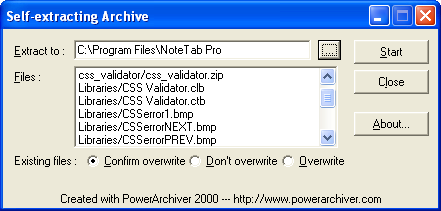
The clipbook, the clipbar, and clipbar icons will be added to the NoteTab "Libraries" subdirectory, and the subdirectory called "css_validator" will be created. The "css_validator" subdirectory contains validator binaries and the required accompanying files.
NOTE: You may need to download and install Java 1.4 or higher to be able to run the Off-line CSS Validator.
3. Usage
To use the clipbook, select "CSS Validator" in the clipbook list. In NoteTab Pro/Std you can also enable the clipbar (menu View-Clipbar-CSS Validator).
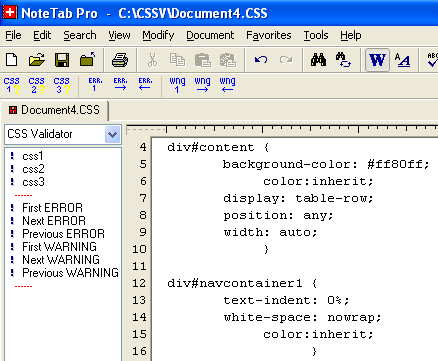
Open a CSS document which you like to validate. To perform validation, for example, against CSS2, run "CSS2" macro either from the clipbook window or from the the clipbar.
If there are errors and/or warnings, they will be shown in a separate document window.
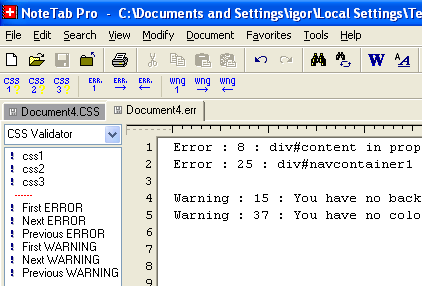
To jump to the position where the first error in the document was detected, run "First ERROR" macro. You will be taken there, and the description of this particular error will be shown in a message box. If appropriate, the corresponding tag will be highlighted. (Note: the line number in the message box is actually the paragraph number; if line wrap is off, the line number is equal to the paragraph number.)
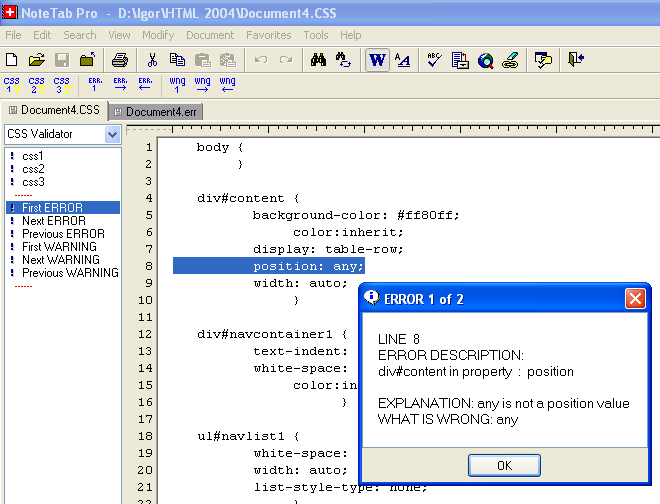
To browse through the errors, you can use "Next ERROR" and "Previous ERROR". However, it can be recommended to correct the first detected error, and then run validation again.
To browse through the warningss, you can use "First WARNING", "Next WARNING", and "Previous WARNING". Again, it can be recommended to correct the first detected warning, and then run validation again.
NOTE: Currently, this Off-line CSS Validator validates the disc files, and not on what you see (unsaved yet) on the screen. Don't forget to save the edited file before running the CSS Validator again.
If there are no errors, the corresponding message will appear.
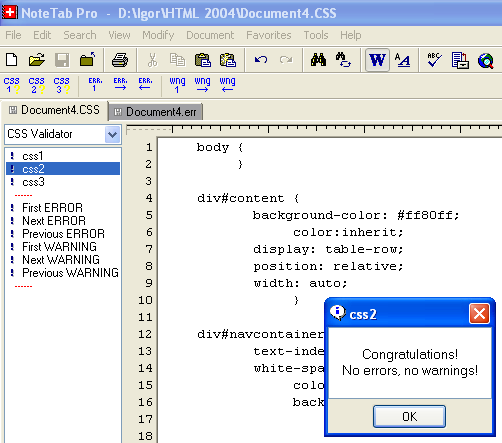
Tip: In addition to this Offline CSS Validator, download and install my Offline HTML Validator, and enable a combined clipbar (menu View - Clipbar - HTML+CSS Validator). Then you will have both tools in one toolbar:
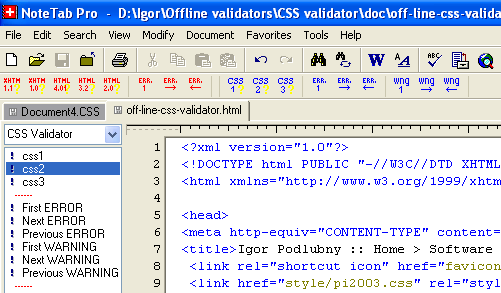
Both tools can be downloaded and installed in one package: Offline HTML+CSS Validator (offline-html-css-validator.exe).
4. Legal matters
- This clipbook is a freeware product, so it is not supported, and you use it at your own risk.
- This clipbook is provides "AS IS" WITHOUT ANY WARRANTY OF ANY KIND, either expressed or implied, including, but not limited to, the implied warranty of fitness for a particular purpose.
- You are free to edit the clipbook for your personal purposes. However, you must change the clipbook name and and describe changes in the documentation if you make a revised library available to other users.
- By installing this clipbook, you (the user) take full responsibility for what it may do to your computer including its software. Should this clipbook prove defective, you assume the risk and liability for the entire cost of all necessary repair, service, or correction.
5. Author
Off-line CSS Validator clipbook © Igor Podlubny 2006-2008
Igor Podlubny,Department of Applied Informatics and Process Control
Faculty of BERG, Technical University of Kosice
B.Nemcovej 3, 04200 Kosice, Slovak Republic
e-mail: Igor.Podlubny@tuke.sk
Your bug reports, comments and suggestions are welcome, although I cannot even promise that you will get an immediate reply.